What is Schoology?
- EducatingBilinguals

- Mar 29, 2020
- 1 min read
Updated: Apr 20, 2020

Many schools are using the Schoology platform to teach students online. Schoology is a learning management system used by schools that allows their users to create, direct and share learning content and resources. As parents, we must be able to support students learning from home. Visually, Schoology is very similar to Facebook, where teachers and students can collaborate between a class using videos, presentations, or documents.
In Schoology, parents and students use updates and course material features. In updates, teachers post announcements or class activities to students and sometimes parents. The courses section holds all class materials, assessments, and conversations for a course. Courses provide other features in a course such as a link to other websites and the ability to view and upload assignments.
How do I view my child's Classes or Courses?
When you click Courses, the courses a student is enrolled in appears. Courses are like virtual classes. That's where the student learns and communicates with his teacher and other students. Your courses contain all learning materials (for example, files, tasks, and assessments) along with the communication tools that are associated with the course. Most time spent in Schoology is spent in the materials session of a course. Students can view video or PowerPoint presentations and submit assignments required in a course. Assessments or quizzes are also held in the course session allowing students to take and submit an assessment for a given subject.
Below is an overview of the Schoology platform and how to view/access your child's classes.

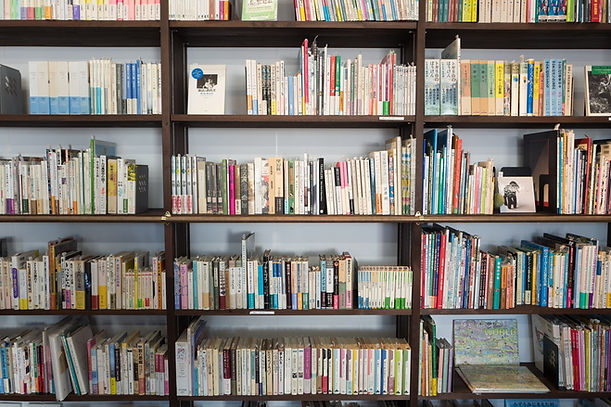

Comments